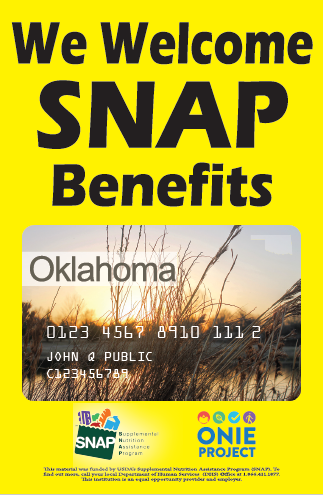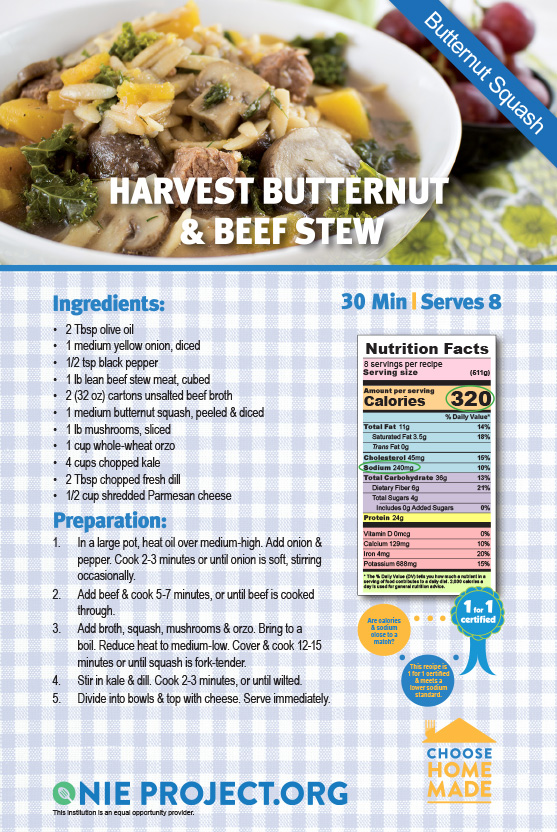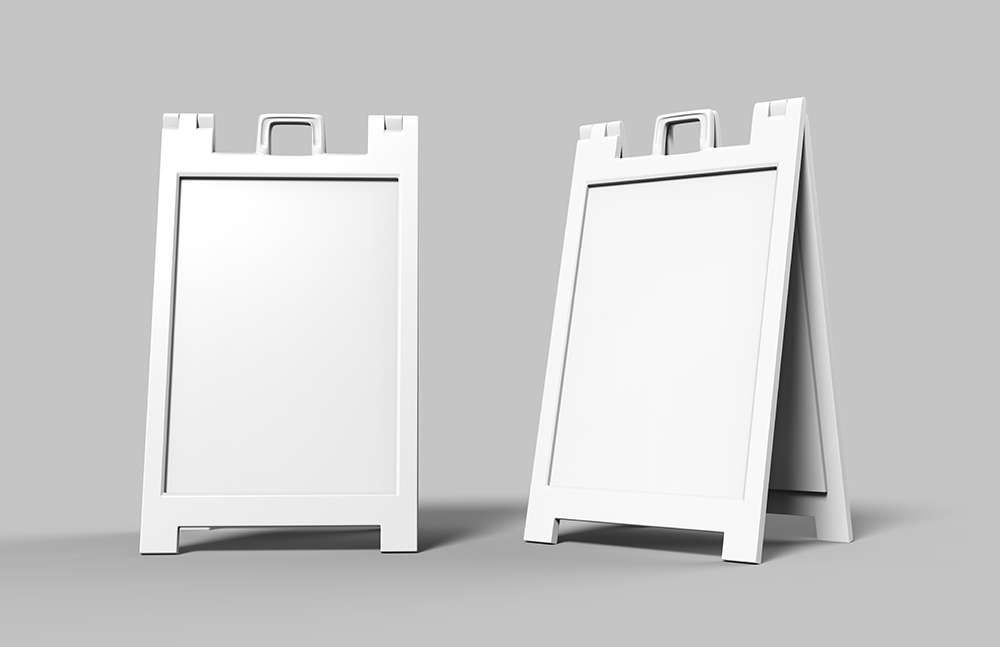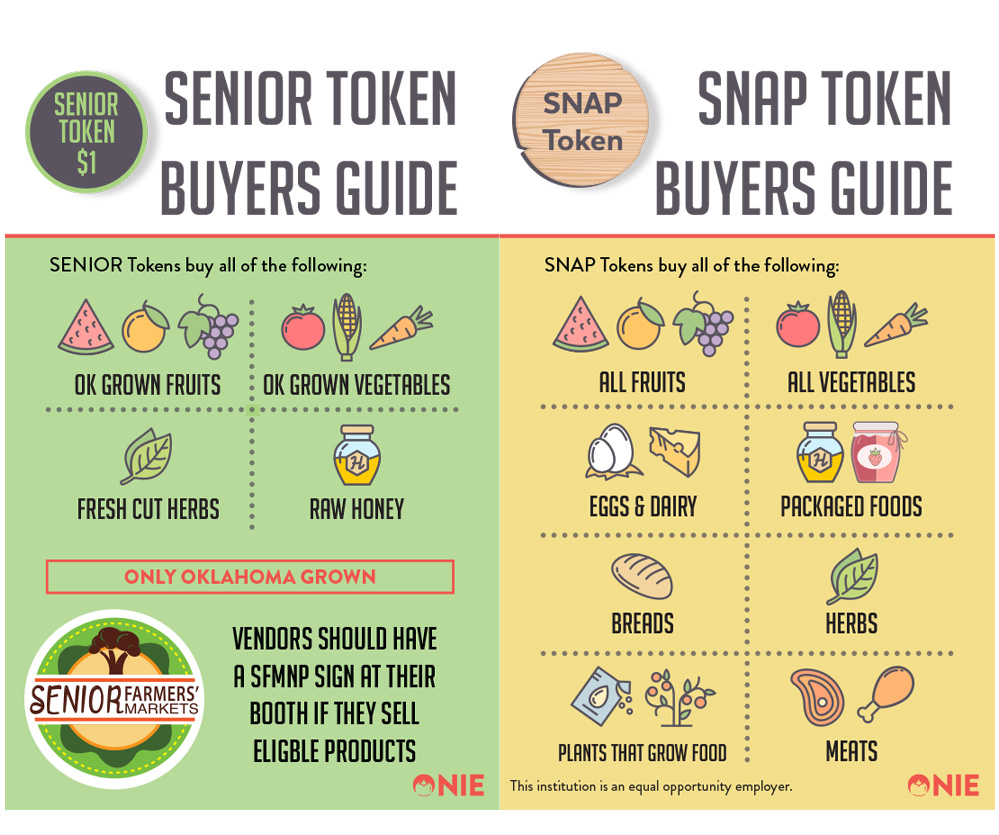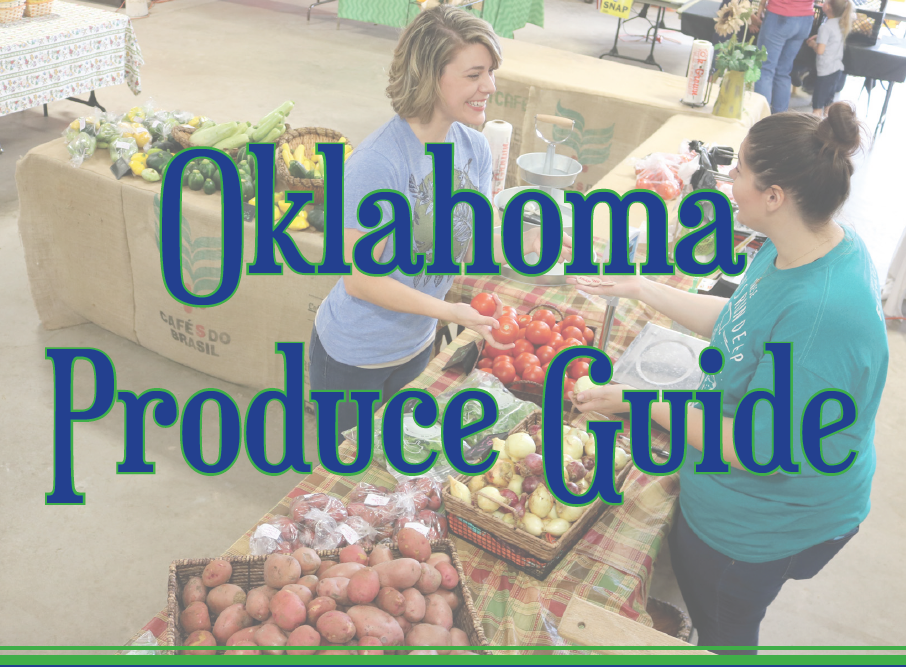Accepting EBT at Your Oklahoma Farmers Market
Interested in accepting EBT at your Oklahoma farmers market? These step-by-step instructions are here to help you and your market through the process of applying to accept EBT. You will be able to find the required documents you will need to apply and hopefully gain some clarification on any steps in the process that may be confusing. You may also view the FNS Application Guide directly for unfiltered, step-by-step instruction.
Applying for SNAP at your Farmers Market:
1. Gather information needed to apply.
- If you are representing an entire farmers market, not a single vendor, you will need your Employer Identification Number (EIN) to apply and register your market to accept SNAP. Your EIN is the nine-digit number assigned to your business by the IRS for tax purposes. If you do not have an EIN number, you must obtain one before applying.
- Names of the store owner(s) – name of representative of the market.
- Home addresses of the store owner(s) – address of the market.
- Social security number(s) of the store owner(s) or the representative of the market.
- Sales data for the store.
2. Before applying you’ll need to create a USDA eAuthentiation account.
- Register your account here.
3. Complete the SNAP Application.
- Once you start your application, you will find USDA’s definition of a farmers market:
“Two or more farmer-producers that sell their own agricultural products directly to the general public at a fixed location, particularly fresh fruits and vegetables, meat, fish, poultry, dairy products, and grains.“
If you organization does not fit this definition, you are using the wrong application. You may be a considered a store and will need to use the store application.
Note: After starting your application you have 30 days to complete and submit it. Once submitted there may be more documentation needed for your application. Instructions will be provided at the end of your application if more documentation is needed.
4. Required Information:
- Store opening date
- This is the first day your store was opened or the first day you took ownership of your store. For example, if your store opened before you took ownership, you would enter the date you took over as owner and not the date the farmers market opened.
- Store name
- Supporting organization
- Identify the organization that may be assisting your market in the process of becoming authorized to use SNAP. Or indicate that no organization is assisting you.
- Store address
- Store mailing address
- Market telephone
- Email address
- Ownership type
- Sole Proprietorship: owner of the business
- Partnership: any partner associated with the business
- LLC: any member/manager in a member/manager-managed LLC
- Corporation: a board member of the board’s designee
- Nonprofit Organization: a board member or the boards designee in a nonprofit corporation; any member selected by a majority of members in an unincorporated nonprofit association
- Cooperative: a board member or the board’s designee; any designated cooperative member if there is no board
5. After submitting your application with extra documentation, you can check the status of your application.
- Check application status here.
6. FNS will contact you if they need more information in order to process your application.
- All done!